Доброго времени суток! Народ как удалить user-а? userdel-а нет. Достаточно ли удалить соответствующие записи в файлах groops и passwd? С Уважением krion!
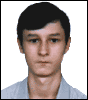

27 октября 2003 г.
Вы не можете добавлять комментарии в эту тему. Тема перемещена в архив.
Похожие темы
- Форум Перенос со SCSI на SCSi !!! (2002)
- Форум конфигурация системы (2009)
- Форум Удалить пустые каталоги (2008)
- Форум Помогите понять, кто удалил пользователя. (2004)
- Форум Помогите понять, кто удалил пользователя. (2004)
- Форум rsbac v1.2.2. обезвредить root (2004)
- Форум Vim удалить все строки начинающиеся с определенного символа (2012)
- Форум Нестандартный файл для passwd (2004)
- Форум Postfix: получать письма на user@example.com и на user@mail.example.com (2017)
- Форум Изменить домменый пароль в linux без sudo (2018)