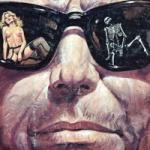Система openSUSE 13.1 на ноуте работала без каких либо проблем. Сегодня с утра внезапно перестали открываться сайты.
Не пингуются совсем. Пинги идут только на IP адреса, сайты так же по IP открываются.
DNS прописаны в роутере, который раздаёт Wi-fi. Там стоят 8.8.8.8 и 8.8.4.4. Пробовал в Network Manager явно указать адрес гугловских DNS, даже от Яндекса прописывал. Ничего не помогает.
Дело точно не в роутере. На этом же ноуте с винды всё работает, так же другие устройства коннектятся к wi-fi и без проблем всё работает.
В чём может быть проблема? Никаких «улучшений» на кануне не делал. Настройки никакие в системе не менял и не трогал. Сегодня внезапно появилась такая проблема.