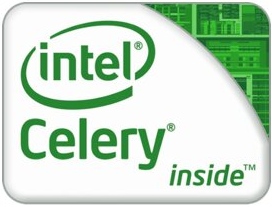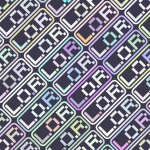и это снва я)
это не помогает
sudo add-apt-repository ppa:otto-kesselgulasch/gimp-edge
sudo apt-get update
sudo apt-get install gimp
1. You need to have installed a recent version of pkg-config (>= 2.0) available
from http://www.freedesktop.org/software/pkgconfig/.
2. You need intltool (at least 0.40.1, but preferably a newer version).
Intltool can be downloaded from
http://ftp.gnome.org/pub/gnome/sources/intltool/
You are recommended to install gettext version 0.19 or over. Earlier gettext had
issues with script-fu localization, ending up in incomplete GIMP localization.
3. You need to have GEGL version 0.3.8 or newer and babl version
0.1.18 or newer. You can get them from http://gegl.org/ or clone
them from the GNOME git repository:
git://git.gnome.org/babl
git://git.gnome.org/gegl
4. You need to have installed GTK+ version 2.24.10 or newer.
GIMP also need a recent versions of GLib (>= 2.40.0), GDK-Pixbuf
(>= 2.30.8), and Pango (>= 1.29.4). Sources for these can be grabbed
from ftp://ftp.gtk.org/.