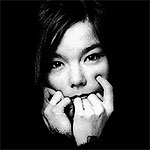Тут пишут https://github.com/gyazo/Gyazo-for-Linux#how-to-change-screenshot-tool
Change your Screenshot Command/Tool
Gyazo uses the import (imagemagick) command/tool by default. If you have trouble using Gyazo when taking screenshots, such as it not taking the correct area, a broken image being taken, or something irregular, try changing your screenshot tool following these steps before submitting an Issue.
Change screenshot command with $HOME/.gyazo.config.yml, as shown below.
command: gnome-screenshot -a -fно в домашней папке и близко нет папки или файла с конфигом, поиск не находит.
Как скрипт подправить?
#!/usr/bin/env ruby
require 'net/http'
require 'open3'
require 'openssl'
require 'json'
require 'yaml'
# setting
configfile = "#{ENV['HOME']}/.gyazo.config.yml"
config = {}
if File.exist?(configfile) then
config = YAML.load_file(configfile)
end
browser_cmd = config['browser_cmd'] || 'xdg-open'
clipboard_cmd = config['clipboard_cmd'] || 'xclip'
clipboard_opt = config['clipboard_opt'] || '-sel clip'
host = config['host'] || 'upload.gyazo.com'
cgi = config['cgi'] || '/upload.cgi'
ua = config['ua'] || 'Gyazo/1.2'
http_port = config['http_port'] || 443
use_ssl = config['use_ssl'] == nil ? 'true' : config['use_ssl']
# get id
idfile = ENV['HOME'] + "/.gyazo.id"
id = ''
if File.exist?(idfile) then
id = File.read(idfile).chomp
end
# get active window name
active_window_id = `xprop -root | grep "_NET_ACTIVE_WINDOW(WINDOW)" | cut -d ' ' -f 5`.chomp
out, err, status = Open3.capture3 "xwininfo -id #{active_window_id} | grep \"xwininfo: Window id: \"|sed \"s/xwininfo: Window id: #{active_window_id}//\""
active_window_name = out.chomp
out, err, status = Open3.capture3 "xprop -id #{active_window_id} | grep \"_NET_WM_PID(CARDINAL)\" | sed s/_NET_WM_PID\\(CARDINAL\\)\\ =\\ //"
pid = out.chomp
application_name = `ps -p #{pid} -o comm=`.chomp
# capture png file
tmpfile = "/tmp/image_upload#{$$}.png"
imagefile = ARGV[0]
if imagefile && File.exist?(imagefile) then
system "convert '#{imagefile}' '#{tmpfile}'"
else
command = (File.exist?(configfile) && YAML.load_file(configfile)['command']) || 'import'
system "#{command} '#{tmpfile}'"
end
if !File.exist?(tmpfile) then
exit
end
imagedata = File.read(tmpfile)
File.delete(tmpfile)
xuri = ""
if application_name =~ /(chrom(ium|e)|firefox|iceweasel)/
xuri = `xdotool windowfocus #{active_window_id}; xdotool key "ctrl+l"; xdotool key "ctrl+c"; xclip -o`
end
# upload
boundary = '----BOUNDARYBOUNDARY----'
metadata = JSON.generate({
app: active_window_name,
title: active_window_name,
url: xuri,
note: "#{active_window_name}\n#{xuri}"
})
data = <<EOF
--#{boundary}\r
content-disposition: form-data; name="metadata"\r
\r
#{metadata}\r
--#{boundary}\r
content-disposition: form-data; name="id"\r
\r
#{id}\r
--#{boundary}\r
content-disposition: form-data; name="imagedata"; filename="gyazo.com"\r
\r
#{imagedata}\r
--#{boundary}--\r
EOF
header ={
'Content-Length' => data.length.to_s,
'Content-type' => "multipart/form-data; boundary=#{boundary}",
'User-Agent' => ua
}
env = ENV['http_proxy']
if env then
uri = URI(env)
proxy_host, proxy_port = uri.host, uri.port
else
proxy_host, proxy_port = nil, nil
end
https = Net::HTTP::Proxy(proxy_host, proxy_port).new(host,http_port)
https.use_ssl = use_ssl
https.verify_mode = OpenSSL::SSL::VERIFY_PEER
https.verify_depth = 5
https.start{
res = https.post(cgi,data,header)
url = res.response.body
puts url
if system "which #{clipboard_cmd} >/dev/null 2>&1" then
system "echo -n '#{url}' | #{clipboard_cmd} #{clipboard_opt}"
end
system "#{browser_cmd} '#{url}'"
# save id
newid = res.response['X-Gyazo-Id']
if newid and newid != "" then
if !File.exist?(File.dirname(idfile)) then
Dir.mkdir(File.dirname(idfile))
end
if File.exist?(idfile) then
File.rename(idfile, idfile+Time.new.strftime("_%Y%m%d%H%M%S.bak"))
end
File.open(idfile,"w").print(newid)
end
}