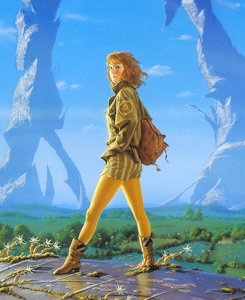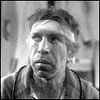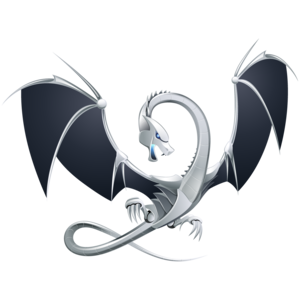Доброго времени суток. Я новичок в линуксах.
У меня Ubuntu 21.10 Gnome , GeForce GTX 1650 Mobile, Lenovo IdeaPad L340-15IRH Gaming . Проблемы с видеодрайвером - дисплей ноутбука перестал работать, после того как я изменил xorg.conf , чтобы вылечить тиринг на обоих мониторах. Внешний монитор работает без тиринга, как восстановить работу родного дисплея? На nouveau он работает, но нужен проприетарный драйвер. Пробовал переустановить драйвер из терминала ctrl alt f3 , но после ввода команды
sudo systemctl stop display-manager
чёрный экран на ноутбуке и только слева вверху знак подчёркивания мигает, начать установку не даёт.
Сам xorg.conf :
# nvidia-settings: X configuration file generated by nvidia-settings
# nvidia-settings: version 470.57.01
Section "ServerLayout"
Identifier "Layout0"
Screen 0 "Screen0" 0 0
InputDevice "Keyboard0" "CoreKeyboard"
InputDevice "Mouse0" "CorePointer"
Option "Xinerama" "0"
EndSection
Section "Files"
EndSection
Section "Module"
Load "dbe"
Load "extmod"
Load "type1"
Load "freetype"
Load "glx"
EndSection
Section "InputDevice"
# generated from default
Identifier "Mouse0"
Driver "mouse"
Option "Protocol" "auto"
Option "Device" "/dev/psaux"
Option "Emulate3Buttons" "no"
Option "ZAxisMapping" "4 5"
EndSection
Section "InputDevice"
# generated from default
Identifier "Keyboard0"
Driver "kbd"
EndSection
Section "Monitor"
# HorizSync source: edid, VertRefresh source: edid
Identifier "Monitor0"
VendorName "Unknown"
ModelName "AOC U2879G6"
HorizSync 30.0 - 140.0
VertRefresh 23.0 - 80.0
Option "DPMS"
EndSection
Section "Device"
Identifier "Device0"
Driver "nvidia"
VendorName "NVIDIA Corporation"
BoardName "GeForce GTX 1650"
EndSection
Section "Screen"
Identifier "Screen0"
Device "Device0"
Monitor "Monitor0"
DefaultDepth 24
Option "Stereo" "0"
Option "nvidiaXineramaInfoOrder" "DFP-2"
Option "metamodes" "nvidia-auto-select +0+0"
Option "SLI" "Off"
Option "MultiGPU" "Off"
Option "BaseMosaic" "off"
SubSection "Display"
Depth 24
EndSubSection
EndSection
Перемещено leave из admin