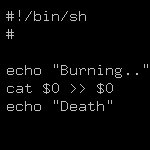Здравствуйте, господа ЛОРовцы. Собственно сабж: на ноутбуке установлено Gentoo для подключения к сетям Wi Fi используется wpa_supplicant. Проблема в том, что ноутбук не подключается к сетям в конкретном месте (Отель) При этом ноутбук замечательно подключается к например точке доступа, раздаваемой с мобильного устройства, что как бы намекает что с вай фай адаптером в ноуте все в порядке. В свою очередь смартфоны (Андройд) и ноут на винде к сети отеля тоже нормально подключается. Создается ощущение, что роутер отеля тупо распознает и блокирует линуксы (или генты), что тоже странно (тупо Отель частного типа аля гостевой дом).
Как решить проблему, может кто сталкивался? wpa_supplicant.conf
ctrl_interface=/var/run/wpa_supplicant
ctrl_interface_group=wheel
update_config=1
network={
ssid="HOTEL"
psk="very_secret_pass"
priority=5
}