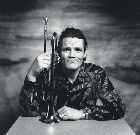Поставил на новкупленном компе VirtualBox, система Linux Mint Mate 21 (ubuntu 22.04). VB скачаль с oracle virtualbox-7.0_7.0.4-154605~Ubuntu~jammy_amd64.deb. В консоли вижу вот такое:
WARNING: The vboxdrv kernel module is not loaded. Either there is no module available for the current kernel (5.15.0-58-generic) or it failed to load. Please recompile the kernel module and install it by sudo /sbin/vboxconfig You will not be able to start VMs until this problem is fixed.
vboxdrv.sh: Stopping VirtualBox services.
vboxdrv.sh: Starting VirtualBox services.
vboxdrv.sh: Building VirtualBox kernel modules.
vboxdrv.sh: Signing VirtualBox kernel modules.
debconf: DbDriver "config": /var/cache/debconf/config.dat is locked by another process: Resource temporarily unavailable
vboxdrv.sh: failed: modprobe vboxdrv failed. Please use 'dmesg' to find out why.
There were problems setting up VirtualBox. To re-start the set-up process, run /sbin/vboxconfig as root. If your system is using EFI Secure Boot you may need to sign the kernel modules (vboxdrv, vboxnetflt, vboxnetadp, vboxpci) before you can load them. Please see your Linux system's documentation for more information.