при перезапуске иксов выдаёт :
Ошибка при загрузке темы Human
неизвестный формат файла bottom_bar.svg...
что делать ?...
Ответ на:
комментарий
от anonymous
Ответ на:
комментарий
от folex
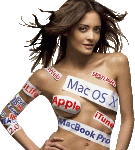
Ответ на:
комментарий
от anonymous_num_0
Ответ на:
комментарий
от folex
Ответ на:
комментарий
от Warbozz
Ответ на:
комментарий
от folex
Ответ на:
комментарий
от Warbozz

Ответ на:
комментарий
от Igron
Ответ на:
комментарий
от folex
Ответ на:
комментарий
от folex
Ответ на:
комментарий
от anonymous
Ответ на:
комментарий
от folex
Ответ на:
комментарий
от folex
Вы не можете добавлять комментарии в эту тему. Тема перемещена в архив.
Похожие темы
- Форум Где достать тему Human? (2010)
- Форум [JB][Ubuntu] Human Theme Sucks!!! (2009)
- Форум Pidgin tray icon, Ubuntu Humanity theme (2009)
- Новости GNOME Human Interface Guidelines 2.0 (2004)
- Форум Как узнать НАСТОЯЩИЙ размер файла(а не обьем, занимаемый на диске)? (2005)
- Форум Human Resources — новая RTS от создателей Planetary Annihilation (2014)
- Форум OpenOffice+EPS (2007)
- Форум неизвестный формат или ошибка в архиве при копировании с фтп (2015)
- Форум Шахматы Human vs Human (2012)
- Форум trembot - add bot trouble - help needed ! (2008)