В свежеустановленном Arch стоит audacious c audacious-plugins и mpg123, который прекрасно работает с mp3 файлами, но наотрез отказывается проигрывать интернет радио. Пишет: «No decoder found for <URL>».
Примеры радиостанций:
http://www.loudcity.com/stations/musicone/files/show/128kmp3.pls
http://www.hitroe.com:8000/stream_original.m3u
Что ему не хватает?
Ответ на:
комментарий
от anonymous

Ответ на:
комментарий
от ttyv0_o
Ответ на:
Решил
от bbk123

Ответ на:
Решил
от bbk123
Ответ на:
комментарий
от IIIypuk
Ответ на:
комментарий
от bbk123

Ответ на:
комментарий
от smilessss
Ответ на:
комментарий
от IIIypuk
Ответ на:
комментарий
от bbk123
Ответ на:
комментарий
от bbk123

Ответ на:
комментарий
от waker
Ответ на:
комментарий
от IIIypuk
Ответ на:
комментарий
от waker
Ответ на:
комментарий
от bbk123
Ответ на:
комментарий
от waker
Ответ на:
комментарий
от bbk123
Ответ на:
комментарий
от anonymous
Ответ на:
комментарий
от bbk123
Вы не можете добавлять комментарии в эту тему. Тема перемещена в архив.
Похожие темы
- Форум Проблема с audacious (2011)
- Форум Настройка онлайн радио SHOUTCAST (2012)
- Форум radiotray кириллица (2019)
- Форум AAC интернет радио + Audacious (2006)
- Форум qmmp не играет радио (2015)
- Форум Как скрыть при старте окно с ошибками deadbeef? (2024)
- Форум Интернет радио (2016)
- Форум интернет радио (2010)
- Форум Интернет радио (2014)
- Форум Интернет радио (2010)
