Проблема с передачей и синхронизацией. Пытаюсь перекинуть файлы на другой ноут, получаю следующую ошибку
port 22: Connection refusedПроблема с передачей и синхронизацией. Пытаюсь перекинуть файлы на другой ноут, получаю следующую ошибку
port 22: Connection refused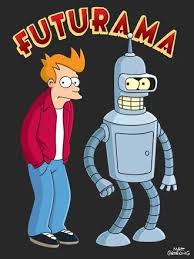
![]()
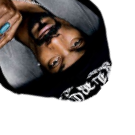
![]()
![]()
![]()

![]()
![]()
![]()
![]()

![]()
![]()
![]()

![]()
![]()
![]()

![]()

![]()
![]()
![]()
![]()
![]()
![]()
![]()
![]()
![]()
![]()
![]()
![]()
![]()
![]()
![]()

![]()
![]()
![]()
![]()
![]()
![]()
![]()
![]()
![]()
![]()