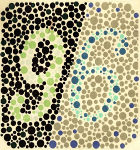Прошу помощи. Проблему не могу решить уже которую неделю.
У меня Nvidia 730M и интегрированная видяха в i7 3630qm
При запуске стима пишет:
opengl glx not supported by display
Драйвера - последние, устанавливались как и прайм через apt install -no-install-recommends nvidia-384 nvidia-settings nvidia-prime из ppa. Во время загрузки ОС прайм требует lightdm, который я ставить точно не буду.
nvidia-settings
ERROR: Error querying enabled displays on GPU 0 (Missing Extension).
ERROR: Error querying connected displays on GPU 0 (Missing Extension).
Message: PRIME: No offloading required. Abort
Message: PRIME: is it supported? no
ERROR: nvidia-settings could not find the registry key file. This file should
have been installed along with this driver at
/usr/share/nvidia/nvidia-application-profiles-key-documentation. The
application profiles will continue to work, but values cannot be
prepopulated or validated, and will not be listed in the help text.
Please see the README for possible values and descriptions.
lspci
01:00.0 VGA compatible controller: NVIDIA Corporation GK107M [GeForce GT 730M] (rev a1)
lrwxrwxrwx 1 root root 45 Sep 4 22:01 nvidia_drv.so -> /etc/alternatives/x86_64-linux-gnu_nvidia_drv
ls: cannot access '/usr/lib/xorg/modules/updates/drivers/': No such file or directory
glxgears
Error: couldn't get an RGB, Double-buffered visual
Немного новой информации от 12.09.17.
/usr/bin/X -core :0 -seat seat0 -auth /var/run/lightdm/root/:0 -nolisten tcp vt7 -novtswitch
(EE)
Fatal server error:
(EE) Server is already active for display 0
If this server is no longer running, remove /tmp/.X0-lock
and start again.
(EE)
(EE)
Please consult the The X.Org Foundation support
at http://wiki.x.org
for help.
(EE)
Aborted (core dumped)
Сначала выполнил xclock и сразу же DISPLAY=0.0 xclock - ничего не произошло. Потом просто выполнил DISPLAY=0.0 xclock и в ответ Error: Can't open display: 0.0
root@temp:~# xclock
DISPLAY=0.0 xclock
root@temp:~# DISPLAY=0.0 xclock
Error: Can't open display: 0.0
root@temp:~# ls -dl /etc/
drwxr-xr-x 117 root root 4096 Sep 11 23:34 /etc/