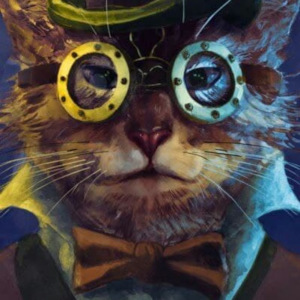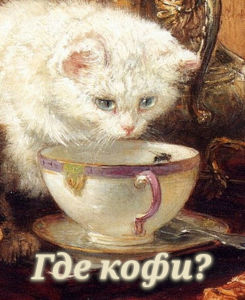$ inxi -Fz
System: Host: note Kernel: 4.10.0-43-generic x86_64 (64 bit) Desktop: MATE 1.18.0
Distro: Linux Mint 18.3 Sylvia
Machine: System: Acer product: Aspire V3-574G v: V3.72
Mobo: Acer model: USOPP_BH v: Type2 - A01 Board Version Bios: Insyde v: V1.15 date: 05/27/2015
CPU: Dual core Intel Core i5-5200U (-HT-MCP-) cache: 3072 KB
clock speeds: max: 2700 MHz 1: 800 MHz 2: 811 MHz 3: 799 MHz 4: 805 MHz
Graphics: Card-1: Intel HD Graphics 5500
Card-2: NVIDIA GM108M [GeForce 940M]
Display Server: X.Org 1.18.4 drivers: nouveau,intel (unloaded: fbdev,vesa)
Resolution: 1366x768@60.02hz
GLX Renderer: Mesa DRI Intel HD Graphics 5500 (Broadwell GT2) GLX Version: 3.0 Mesa 18.0.5
Audio: Card-1 Intel Wildcat Point-LP High Definition Audio Controller driver: snd_hda_intel
Card-2 Intel Broadwell-U Audio Controller driver: snd_hda_intel
Sound: Advanced Linux Sound Architecture v: k4.10.0-43-generic
Network: Card-1: Realtek RTL8111/8168/8411 PCI Express Gigabit Ethernet Controller driver: r8169
IF: enp2s0 state: down mac: <filter>
Card-2: Qualcomm Atheros AR9462 Wireless Network Adapter driver: ath9k
IF: wlp3s0 state: up mac: <filter>
Drives: HDD Total Size: 500.1GB (35.5% used) ID-1: /dev/sda model: ST500LT012 size: 500.1GB
Partition: ID-1: / size: 93G used: 32G (37%) fs: ext4 dev: /dev/sda6
ID-2: /home size: 221G used: 130G (62%) fs: ext4 dev: /dev/sda7
ID-3: swap-1 size: 4.29GB used: 0.00GB (0%) fs: swap dev: /dev/sda8
RAID: No RAID devices: /proc/mdstat, md_mod kernel module present
Sensors: System Temperatures: cpu: 41.0C mobo: N/A
Fan Speeds (in rpm): cpu: N/A
Info: Processes: 236 Uptime: 5:35 Memory: 1232.3/3864.3MB Client: Shell (bash) inxi: 2.2.35 После
sudo apt update
sudo apt upgrade
┌────────────────────────────────────────────────────────────────────┤ Configuring Secure Boot ├────────────────────────────────────────────────────────────────────┐
│ │
│ Your system has UEFI Secure Boot enabled. │
│ │
│ UEFI Secure Boot is not compatible with the use of third-party drivers. │
│ │
│ The system will assist you in toggling UEFI Secure Boot. To ensure that this change is being made by you as an authorized user, and not by an attacker, you must │
│ choose a password now and then use the same password after reboot to confirm the change. │
│ │
│ If you choose to proceed but do not confirm the password upon reboot, Ubuntu will still be able to boot on your system but the Secure Boot state will not be │
│ changed. │
│ │
│ If Secure Boot remains enabled on your system, your system may still boot but any hardware that requires third-party drivers to work correctly may not be │
│ usable. │
│ │
│ <Ok> │
│ │
└───────────────────────────────────────────────────────────────────────────────────────────────────────────────────────────────────────────────────────────────────┘
┌─────────────────────────────────────────────────────────────────┤ Configuring Secure Boot ├─────────────────────────────────────────────────────────────────┐
│ │
│ If Secure Boot remains enabled on your system, your system may still boot but any hardware that requires third-party drivers to work correctly may not be │
│ usable. │
│ │
│ Disable UEFI Secure Boot? │
│ │
│ <Да> <Нет> │
│ │
└─────────────────────────────────────────────────────────────────────────────────────────────────────────────────────────────────────────────────────────────┘