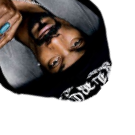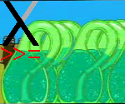В SystemRescueCD есть такая фитча: bash-completion или то, что выводит список команд по двойному табу, делает это не как обычно - выводя список и затем новый промпт, а выводит список после промпта, но промпт остается прежним.
Короче, так: screenshot.
Кака такое в генте сделать? Уж больно удобно...