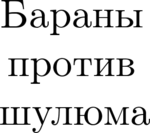Нужно написать некоторый shell-сценарий, который будет выполняться в среде без команды `date' (debian/rescue: busybox-1.17.1), и который, помимо прочего, должен сообщать в отчёте о времени своего запуска.
Как действовать в этом случае, не прибегая к средствам лежащим за пределами shell? Может быть, где-то в /proc или /sys можно найти информацию о текущем времени?