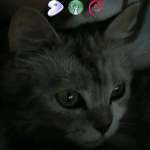Недавно уже обращался. Проблема с установкой драйвера видеокарты nvidia в linux. Вот логи:
nvidia-installer log file '/var/log/nvidia-installer.log'
creation time: Sun Mar 5 22:46:01 2017
installer version: 375.39
PATH: /usr/local/sbin:/usr/local/bin:/usr/sbin:/usr/bin:/sbin:/bin
nvidia-installer command line:
./nvidia-installer
Unable to load: nvidia-installer ncurses v6 user interface
Using: nvidia-installer ncurses user interface
-> Detected 2 CPUs online; setting concurrency level to 2.
-> License accepted.
-> Installing NVIDIA driver version 375.39.
ERROR: The Nouveau kernel driver is currently in use by your system. This driver is incompatible with the NVIDIA driver, and must be disabled before proceeding. Please consult the NVIDIA driver README and your Linux distribution's documentation for details on how to correctly disable the Nouveau kernel driver.
WARNING: One or more modprobe configuration files to disable Nouveau are already present at: /etc/modprobe.d/nvidia-installer-disable-nouveau.conf. Please be sure you have rebooted your system since these files were written. If you have rebooted, then Nouveau may be enabled for other reasons, such as being included in the system initial ramdisk or in your X configuration file. Please consult the NVIDIA driver README and your Linux distribution's documentation for details on how to correctly disable the Nouveau kernel driver.
ERROR: Installation has failed. Please see the file '/var/log/nvidia-installer.log' for details. You may find suggestions on fixing installation problems in the README available on the Linux driver download page at www.nvidia.com.
root@kali:~# uname -a
Linux kali 4.9.0-kali2-amd64 #1 SMP Debian 4.9.13-1kali1 (2017-03-01) x86_64 GNU/Linux
root@kali:~# lspci | grep -E "VGA|3D"
00:02.0 VGA compatible controller: Intel Corporation 3rd Gen Core processor Graphics Controller (rev 09)
01:00.0 3D controller: NVIDIA Corporation GK107M [GeForce GT 740M] (rev a1)