После полной переустановки Федоры 11 x86 Gnome, Palimpsest Disk Utility выдает сообщение о проблеме с жестким диском. Если посмотреть дополнительную информацию в утилите, то говорится, что Reallocated Sector Count 279 Sectors Failing. Самотестирование в этой утилите проходит только на малом уровне, т.е. большое тестирование или extended выдает после долгого молчания какую-то непонятную ошибку. Инфо в утилите так же показывает что assessment:passed но The disk has bad sectors Диск у меня 300 GB ATA ST3300831AS, система поставлена в LVM и зашифрована. Подскажите какие проблемы будут если пользоваться таким диском? Нужно ли им пользоваться? И как можно вылечить?

Ответ на:
комментарий
от gotf
Ответ на:
комментарий
от gres
Ответ на:
комментарий
от gres

Ответ на:
комментарий
от gotf
Ответ на:
комментарий
от gres

Ответ на:
комментарий
от gotf
Ответ на:
комментарий
от gres

Ответ на:
комментарий
от gotf

Ответ на:
комментарий
от isden

Ответ на:
комментарий
от gres
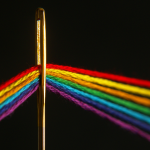
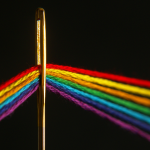

Вы не можете добавлять комментарии в эту тему. Тема перемещена в архив.
Похожие темы
- Форум [lenovo]Замена харда? (2010)
- Форум Ubuntu и жесткий диск. (2017)
- Форум Не работает жесткий диск (2020)
- Форум Не получается воскресить JFS (2017)
- Форум Мой жесткий диск все? (2022)
- Форум Жесткий диск будет жить или нет? (2016)
- Форум Где найти PSID для Samsung SSD 850 EVO? (2019)
- Форум Внезапно исчезнувшие с жёсткого диска бэд-блоки. (2016)
- Форум Ошибка восстановления raid-1 (2017)
- Форум В продолжение темы об удалённом /dev/sdb (2010)