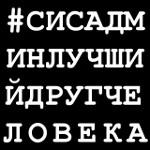Поставил Ubuntu 9.04 все работало нормально, только были небольшие глюки изображения на рабочем столе, в 3D играх еще больше, нашел конфиг для этой карточки
#
# xorg.conf for Dell Inspiron 6400 (E1505).
#
Section «InputDevice»
Identifier «Generic Keyboard»
Driver «kbd»
Option «CoreKeyboard»
Option «XkbRules» «xorg»
Option «XkbModel» «pc105»
Option «XkbLayout» «us»
EndSection
Section «InputDevice»
Identifier «Configured Mouse»
Driver «mouse»
Option «CorePointer»
Option «Device» «/dev/input/mice»
Option «Protocol» «ImPS/2»
Option «ZAxisMapping» «4 5»
Option «Emulate3Buttons» «true»
EndSection
Section «InputDevice»
Identifier «Synaptics Touchpad»
Driver «synaptics»
Option «SendCoreEvents» «true»
Option «Device» «/dev/psaux»
Option «Protocol» «auto-dev»
Option «HorizScrollDelta» «0»
EndSection
Section «Device»
Identifier «ATI Radeon Mobility x1400»
Driver «fglrx»
VendorName «ATI»
BoardName «ATI Radeon (fglrx)»
Option «DRI» «true»
Option «XAANoOffscreenPixmaps» «true»
Option «TexturedVideo» «on»
Option «VideoOverlay» «off»
Option «OpenGLOverlay» «off»
### Experimental Options
Option «Textured2D» «on»
#Option «TexturedXRender» «on»
#Option «BackingStore» «on»
BusID «PCI:1:0:0»
EndSection
Section «Monitor»
Identifier «Configured Monitor»
DisplaySize 410 310
Option «DPMS» «true»
EndSection
Section «Screen»
Identifier «Default Screen»
Monitor «Configured Monitor»
Device «ATI Radeon Mobility x1400»
Defaultdepth 24
EndSection
Section «ServerLayout»
Identifier «Default Layout»
Screen «Default Screen»
Inputdevice «Generic Keyboard»
Inputdevice «Configured Mouse»
Inputdevice «Synaptics Touchpad»
EndSection
Section «Module»
Load «i2c»
Load «bitmap»
Load «ddc»
Load «dri»
Load «extmod»
Load «freetype»
Load «glx»
Load «int10»
Load «vbe»
EndSection
Section «Extensions»
## For Textured2d and Textured XRender
Option «RENDER» «On»
Option «Composite» «On»
Option «XVideo» «On»
EndSection
Section «Files»
Fontpath «/usr/share/fonts/X11/misc»
#Fontpath «/usr/share/fonts/X11/cyrillic»
Fontpath «/usr/share/fonts/X11/100dpi/:unscaled»
Fontpath «/usr/share/fonts/X11/75dpi/:unscaled»
Fontpath «/usr/share/fonts/X11/Type1»
Fontpath «/usr/share/fonts/X11/100dpi»
Fontpath «/usr/share/fonts/X11/75dpi»
Fontpath «/var/lib/defoma/x-ttcidfont-conf.d/dirs/TrueType»
EndSection