На ноутбуке установлена kubuntu 12.04. После первой установки не работали блютуз и кардридер. После переустановки и обновления блютуз заработал, а кард нет. Выполнил действия, описанные в FAQ этого форума. Не помогло.
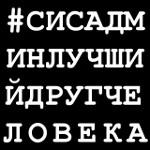
Ответ на:
комментарий
от daemonpnz
Ответ на:
комментарий
от Demonus_Vrednus
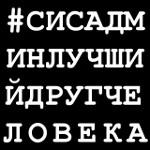
Ответ на:
комментарий
от daemonpnz
Ответ на:
Вот такую радость мне написало после выполнения команд, приведеных в первой ссылке
от Demonus_Vrednus
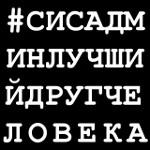
Ответ на:
комментарий
от daemonpnz
Ответ на:
комментарий
от Demonus_Vrednus
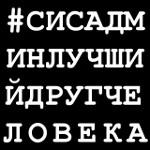
Ответ на:
комментарий
от daemonpnz
Ответ на:
комментарий
от Demonus_Vrednus
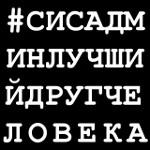
Вы не можете добавлять комментарии в эту тему. Тема перемещена в архив.
Похожие темы
- Форум Ubuntu 12.04 не видит встроенный кардридер (2012)
- Форум Проблема с регулировкой яркости в Kubuntu (2012)
- Форум ноутбучный кардридер, ядро 2.15 - я брежу? (2007)
- Форум Встроенный кардридер. (2006)
- Форум Сброс видео в Suse (2009)
- Форум Странное поведение Rhythmbox (2012)
- Форум Kubuntu 12.04 на Asus n56vz (2012)
- Форум Не запускается GTA San Andreas (2005)
- Форум Проверьте баг, пожалуйста (2013)
- Форум Не загружается AstraLinux (2024)
