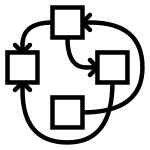Раньше никогда не сталкивался с данным изделием, а сейчас вдруг нужно срочно выполнить роль бесплатной техподдержки. Внимание, вопрос, уважаемые знатоки! Кто сталкивался с андроидом, как минимум на планшете, терминал там прям как в линуксе или же нет? Скажем, если я через терминал хочу разархивировать файл, у меня это получится или через него можно только ковырять настройки системы? Как я понял, он видит только образ системы и ничего больше. Это просто хитрый чрут или из него не выпрыгнуть и доступ к карте памяти не получить?
Перемещено mono из talks