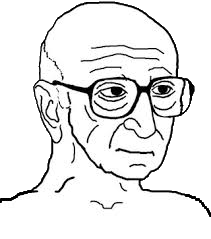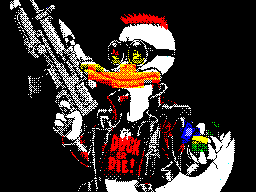Сабж. Changelog:
Version 3.2 - 2017-03-11
* configuration syntax
Statements that allow for variable substitution also allow for command
expansion. Commands are invoked the same way as in shell:
$(command [args...])
The following commands are defined:
- localpart X
Treats X as an email address and returns its part preceding
the @-sign. If there is no @-sign, returns X unchanged.
- domainpart X
Treats X as an email address and returns the part following
the @-sign. If there is no @-sign, returns empty string.
- shell CMD [ARGS...]
Runs the shell command CMD with the given arguments. Returns
the standard output from the command. The command is invoked
using "/bin/sh -c" and can contain any valid shell construct.
* imap4d
Namespace configuration completely rewritten. The "namespace" block
statement defines a particular namespaces. Within it, one or more
"prefix" statements define prefixes available in that namespace, along
with their mappings to the server filesystem, hierarchy delimiters etc.
An example of namespace configuration:
namespace personal {
prefix "" {
directory "$home/mailfolder";
}
prefix "#MH:" {
directory "$home/Mail";
delimiter "/";
mailbox-type "mh";
}
}
The following configuration statements have been withdrawn: homedir,
personal-namespace, other-namespace, shared-namespace,
other-mailbox-mode, shared-mailbox-mode.
* mail
** Modifying attachment name and filename
Two new options are provided for modifying attachment name (a.k.a
description), and file name:
--content-name=STRING
Sets the attachment name (description). Technically speaking, it
is the "name" parameter in the Content-Type MIME header.
--content-filename=NAME
Sets the file name (the "filename" parameter in the
Content-Description MIME header of the outgoing message).
Both options affect only the next `--attach' or `--attach-fd' option.
** Constructing attachments from the command line
The new option `--attach-fd=N' instructs mail to read attachment from
file descriptor N. By default, the attachments created using this
option are unnamed, i.e. neither name parameter of the Content-Type
header, nor the filename parameter of the Content-Disposition header
are set. Use the --content-name and --content-filename options to
change these.
The option `--attach-fd=0' causes attachment to be read from the
standard input. The option `--attach=-' has the same effect. For
obvious reasons, the interactive mode is suppressed in this case.
The `--attach-fd' option is useful when calling `mail' from another
program.
The new option `--skip-empty-attachments' instructs `mail' to omit
attachments that have zero-size body.
Example:
Suppose that the 'mail' binary is opened at file descriptor 5 and
the mail.c file is opened at descriptor 6, the following command
line sends them as attachments:
mail --encoding=base64 \
--content-type=application/octet-stream \
--content-name="the mail(1) binary" --content-filename="mail" \
--attach-fd=5 \
--encoding=binary\
--content-type=text/plain --content-name="mail.c source file"\
--content-filename=mail.c --attach-fd=6 \
root@example.org
See http://mailutils.org/wiki/Mail:_sending_attachments, for details.
* Bugfixes
** Fix memory leak in mu_stream_destroy.
** Fix handling of ambiguous command line options.
** Fix sieve logging in the maidag utility
** Fixes in 'Q' encoder.
Encode question mark properly;
Limit the length of encoded words to 75 octets, as requested by RFC 2047.