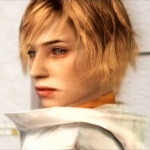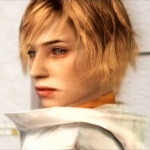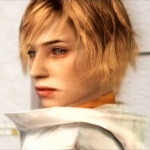А давайте все напишем, какой ман мы любим больше всего!
И скопипастаем пару строчек, которые вызывают наибольшую приязнь, религиозный, эротический или эстетический экстаз.
А давайте все напишем, какой ман мы любим больше всего!
И скопипастаем пару строчек, которые вызывают наибольшую приязнь, религиозный, эротический или эстетический экстаз.