поставил убунту 5.10
1) время течет раза в два быстрее
2) двд ваще казать не хочет, тотем подвисает напрочь, мплеер проигрывает но каматозит жутко
3) еще в мплеере картинка не ресайзица на весь экран
4) glxgears кажет 160 фпс... ставил родные дрова от ати - картина ну никак не меняется
5) модем. пытался заюзать алса дрова. слил последнюю версию slmodem, вродь типа робит, на все АТ команды отзывается, но как только пытаюсь набрать atdt12345 пишет NO DIALTONE
народ, дайте плиз урлы почитать чтонть... или советом помогите.


Ответ на:
комментарий
от int19h
Ответ на:
комментарий
от int19h
Ответ на:
комментарий
от int19h
Ответ на:
комментарий
от Deleted
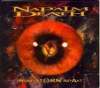
Ответ на:
комментарий
от Isus
Ответ на:
комментарий
от Isus
Вы не можете добавлять комментарии в эту тему. Тема перемещена в архив.
Похожие темы
- Форум Несколько проблем... (2004)
- Форум flycheck несколько проблем (2016)
- Форум KDE4, несколько мелких проблем (2013)
- Форум Несколько проблем после установки (2012)
- Форум KDE4 и несколько проблем (2008)
- Форум Несколько проблем с FreeBSD (2001)
- Форум несколько проблем с Linux'ом (2004)
- Форум Несколько проблем с fluxbox (2004)
- Новости Plasma 5.10 (2017)
- Новости Wine 5.10 (2020)